What is Company Chat Software
Company chat applications serve as advanced communication platforms built to enhance teamwork and efficiency across any organization. These solutions allow staff members to send quick messages, distribute essential documents, conduct online meetings, and manage collective tasks seamlessly. In contrast to traditional email—which frequently experiences lags, cluttered inboxes, and disjointed conversations—corporate chat systems provide quicker, more structured, and more interactive methods for maintaining communication across teams, regions, and multiple devices.
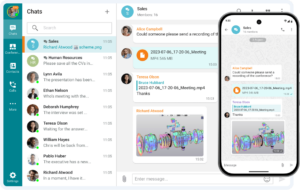
Why this matters
- For instance, studies indicate that 86 % of professionals and leaders report that the absence of efficient teamwork and interaction represents a major reason for organizational failure.
- Teams that collaborate efficiently can increase overall performance by nearly 25 %.
- A separate analysis reveals that organizations forfeit roughly US $12,506 per staff member each year due to communication inefficiencies.
- Regarding platform adoption: approximately 91 % of companies rely on at least two internal messaging systems, averaging about 3.3 chat solutions for each business.
These statistics highlight the significant risks involved: weak communication results in wasted effort, financial loss, and reduced output; meanwhile, the proper platform can create a remarkable impact.
Why Company May Need Chat Software?
Boost Productivity
Instant messaging removes the delay caused by waiting for email replies or organizing lengthy meetings. Team members can share brief updates, confirm assignments, or pose questions within moments, guaranteeing that projects move forward without unwanted pauses. Numerous chat platforms additionally enable participants to mention teammates, start topic-based conversations, or send concise voice notes—keeping daily communication seamless and highly productive.
Enhance Collaboration
Modern chat platforms extend far beyond messaging. They enable groups to exchange files, visuals, and documents, collaborate on them simultaneously, and conduct quick video meetings or live screen-sharing sessions. This minimizes reliance on numerous separate applications and unifies all teamwork within a single environment. Whether it involves planning a marketing initiative or addressing a technical challenge, staff members can share insights and propose solutions instantly.
Improve Transparency
One of the greatest advantages of chat software rests in its capacity to keep communication open and easy to access. Rather than fragmented email exchanges or hidden conversations, teams can structure discussions into open channels or topic-driven groups. This guarantees that all participants can view progress, decisions, and updates instantly. Such transparency promotes responsibility, coordination, and a deeper feeling of collective purpose.
Integrate Workflows
Company chat software goes beyond simple conversation—it also functions as a central hub linking the tools that teams already rely on. Integrations with project management systems such as Trello or Asana, cloud storage services like Google Workspace or OneDrive, and CRMs such as Salesforce enable employees to handle their full workflow within one unified interface. Updates, reminders, and notifications appear directly in chat, removing the constant need to jump between multiple applications.

Use Cases and Scenarios
Team Coordination
One of the most frequent applications is effective team coordination. Remote teams depend on chat software to organize projects, delegate tasks, and communicate updates instantly. For example, a digital marketing agency using Slack could establish individual channels for each client, such as #client-abc or #client-xyz. Designers, editors, and supervisors can work together in real time, share creative assets, and review feedback without the chaos of long email chains. Through integration with tools like Trello or Asana, project changes appear automatically in chat, ensuring alignment among all team members and increasing overall productivity.
Customer Support
Another key application is customer support. In this area, efficiency and precision are essential. Internal chat systems enable support representatives to instantly connect with technical teams or managers for assistance. A software company using Microsoft Teams, for instance, could manage a #support-escalations channel where frontline staff can mention developers when handling complex technical problems. Using real-time messaging or screen sharing, teams can address customer concerns more quickly, shortening resolution times and increasing satisfaction rates.
IT and DevOps
IT and DevOps departments also gain tremendous advantages from chat integrations. Numerous companies utilize chat platforms as active monitoring centers. Notifications from services like GitLab, Jira, or Datadog may be automatically directed to specific channels such as #devops-alerts. For instance, an organization using TrueConf Server could set up its chat environment to alert developers whenever a deployment error occurs or a new issue is reported. Team members can react immediately, delegate actions, and manage fixes directly within chat, resulting in quicker incident recovery and greater system reliability.
HR Communication
In HR communication, chat software promotes involvement and openness throughout the organization. Human Resources departments utilize chat platforms to distribute company news, onboarding resources, and feedback questionnaires. A medium-sized manufacturing firm using Flock, for instance, may publish weekly updates in a specific channel and run employee surveys through integrated polls. Private conversations can also serve to greet new hires and provide training materials. This strategy enables HR to stay closely connected with employees, inspire engagement, and nurture a more transparent workplace culture.
Sales and Marketing
Finally, sales and marketing teams rely on chat software to maintain alignment around objectives and progress. Departments can exchange new leads, monitor opportunities, and recognize achievements instantly. A multinational organization using Connecteam or Slack, for example, could integrate its chat platform with HubSpot CRM so that whenever a lead is created or a deal is completed, an automatic alert appears in the #sales-updates channel. This setup enables marketing departments to promptly organize follow-up initiatives or evaluate effective strategies.
Best Company Chat Softwares
TrueConf
TrueConf is a comprehensive communication solution that merges secure team messaging, high-definition video conferencing, and powerful collaboration features. It is distinguished by its on-premises deployment option, enabling organizations to retain complete control over their data — a major benefit for government bodies, enterprises, and institutions operating under strict security standards. TrueConf additionally offers private cloud setups, screen sharing, and group messaging without relying on an internet connection, making it highly suitable for closed corporate infrastructures and sensitive operational environments.
|
Pros: |
Cons: |
|---|---|
|
|
Best for: Organizations focused on security, self-hosted deployment, and enterprise-level video collaboration.
Slack
Slack is among the most popular company chat platforms, appreciated for its intuitive design, extensive integrations, and active community ecosystem. It provides channels for organized communication, threaded conversations for detailed discussions, and a massive range of app integrations — covering everything from project management tools to workflow automation bots. Slack has evolved into a central collaboration space for startups, technology firms, and creative groups that rely on instant communication and adaptability.
|
Pros: |
Cons: |
|---|---|
|
|
Best for: Tech startups and creative teams seeking a dynamic, cloud-based collaboration environment.
Flock
Flock is an efficient and cost-effective alternative to larger enterprise messaging platforms. It includes all the core features — real-time chat, video meetings, file sharing, and productivity tools such as polls and task lists — within an intuitive and accessible interface. Built for ease of use, Flock enables smaller businesses to collaborate smoothly without the expense or complexity of enterprise-level software. It is especially well-suited for teams looking for a dependable and straightforward communication platform for everyday operations.
|
Pros: |
Cons: |
|---|---|
|
|
Best for: Small organizations seeking a practical, affordable, and user-friendly communication solution.
Microsoft Teams
Microsoft Teams is a robust collaboration solution tightly integrated within the Microsoft 365 environment. It unifies messaging, video conferencing, file sharing, and project coordination in one centralized workspace. Featuring enterprise-grade protection and compliance capabilities, Teams has evolved into a preferred option for corporations, universities, and government organizations. Its seamless connection with Outlook, SharePoint, and OneDrive transforms it into a comprehensive communication center for Microsoft-focused infrastructures.
|
Pros: |
Cons: |
|---|---|
|
|
Best for: Large enterprises and academic institutions operating within the Microsoft ecosystem.
Connecteam
Connecteam is an innovative, mobile-oriented communication and management platform created specifically for frontline and non-desk workers. In addition to messaging, it offers functionalities for task planning, time tracking, employee training, and HR coordination — all conveniently managed through an easy-to-use mobile interface. Connecteam enables organizations in retail, logistics, hospitality, and field operations to keep dispersed teams engaged and well-coordinated, even when working remotely or on the move.
|
Pros: |
Cons: |
|---|---|
|
|
Best for: Field workers, retail operations, and service-based industries requiring a mobile-first communication and management platform.
How to Choose Company Chat Software
Selecting the right company chat software goes beyond simply choosing the most well-known platform — it involves identifying a solution that aligns with your organization’s scale, culture, security needs, and operational processes. The perfect platform should improve collaboration while avoiding added complexity or excessive expense. Listed below are the main aspects to evaluate, along with practical examples to support your decision-making process.
Security & Compliance
Security must always remain the top priority, particularly for sectors managing confidential or sensitive information. Choose platforms that provide full end-to-end encryption, granular role-based permissions, and adherence to data privacy standards like GDPR or HIPAA. For instance, TrueConf enables organizations to implement a completely on-premises setup, ensuring that all messages and documents stay within their internal network — an ideal choice for government bodies, medical facilities, and financial enterprises. Conversely, Microsoft Teams and Slack both deliver enterprise-grade security credentials and compliance frameworks for cloud-based environments, making them well-suited for regulated industries that still value the flexibility of hosted solutions.
Deployment Type
An organization’s IT framework and internal policies will heavily influence the decision between a cloud-hosted or on-premises chat platform. Cloud-based solutions such as Slack, Flock, and Connecteam demand little configuration and manage updates and scalability automatically, making them perfect for small to mid-sized companies lacking a full IT department. In contrast, larger corporations or those with heightened data governance requirements may opt for on-premises deployment — for example, TrueConf Server enables businesses to maintain all communication within their secured private network, providing enhanced protection and full autonomy from external infrastructure.
Integrations
The most effective chat software does not operate independently — it integrates seamlessly into the broader digital environment of an organization. Before making a selection, evaluate how efficiently the platform connects with existing systems such as Google Workspace, Microsoft 365, Trello, or CRM tools like Salesforce and HubSpot. For example, Slack excels in this domain with thousands of integrations and automation bots capable of performing tasks, sending notifications, and importing data directly into chat channels. Similarly, Microsoft Teams offers flawless synchronization with Word, Excel, PowerPoint, and SharePoint, making it an excellent choice for companies already established within the Microsoft ecosystem.
Ease of Use
Adoption remains crucial for achieving success. Even the most advanced and feature-packed chat platform will struggle if employees perceive it as complex or unintuitive. Choose a solution that provides a clear interface, strong mobile compatibility, and an easy learning experience. Flock and Connecteam, for instance, are praised for their simplicity and user-friendly layouts — making them excellent options for non-technical teams or organizations where quick onboarding is essential. Conversely, Teams delivers more sophisticated capabilities but can seem daunting for beginners, often requiring structured onboarding sessions and training support.
Scalability
As an organization expands, its communication demands inevitably increase. The chat platform selected should effortlessly scale to include additional users, departments, and integrations without performance degradation or excessive cost escalation. Slack and Microsoft Teams serve as strong examples of adaptable systems capable of supporting organizations ranging from small teams to global enterprises with thousands of members. For businesses anticipating fast growth or international expansion, it is essential to ensure the chosen platform can manage higher message throughput, extended file capacity, and more advanced access control frameworks.
Cost Efficiency
Finally, it is important to balance required features with the available long-term budget. Certain platforms, such as Flock or Connecteam, deliver cost-efficient pricing options that include all essential chat and collaboration functions, making them well-suited for startups and smaller companies. Others, including Slack and Teams, provide more advanced functionality but may necessitate paid subscriptions for unlimited message storage, enhanced integrations, or administrative management tools. For organizations aiming to reduce recurring subscription expenses, TrueConf’s perpetual licensing model serves as a budget-friendly alternative, particularly beneficial for businesses operating their own internal servers.
Conclusion
Company chat software has evolved into a fundamental element of contemporary workplace communication. Whether an organization requires a secure on-premises platform like TrueConf, a versatile cloud-based solution like Slack, or a mobile-oriented system like Connecteam, the optimal selection depends on the team’s scale, business sector, and operational processes. Implementing an effective chat platform strengthens collaboration, speeds up decision-making, and fosters a more unified and connected work environment.